How Online Criminals Steal Your Financial Information
June 26, 2010 by admin
Filed under Crime Prevention
 Online predators across the world are using phishing or fake emails to millions of internet users to get their user ids and passwords of the financial institution they bank with. Hackers create a look-alike copies of the financial institution’s website and prompt the users to enter their user ids and passwords.
Online predators across the world are using phishing or fake emails to millions of internet users to get their user ids and passwords of the financial institution they bank with. Hackers create a look-alike copies of the financial institution’s website and prompt the users to enter their user ids and passwords.
They prompt you to enter the information by telling you that your account has been locked, or there is an error in your account, or that an unauthorized activity has been notices in your account. They then prompt you to enter your user id and password to check the account details. At times, they also prompt the users to change their passwords. The users are cheated into entering the details at a fraudulent site without realizing that the information provided by them may make them the victims of phishing scams or fraud.
Online predators collect the financial information of the people in this manner and use it to steal money from accounts, make financial transactions from your accounts, or even to withdraw cash from your accounts. At times, the hacker also creates identical accounts with the information that you feed in the fraudulent sites and they become the owners of your bank accounts or credit cards. The hacker may also indulge in identity theft using the information provided by you and create scams that portray you as the main mastermind.
To protection against such fraudulent activities, you must collect all the information about anti-phishing measures and take necessary actions. To ensure phishing protection, you must never click a link that is provided in the email. This is the foremost and most important rule that every user must be aware of and follow it religiously.
The first way is to check for the email address of the sender. If the mail is a fake, the email address will appear as [mailto:hacker@hackermail.net]hacker@hackermail.net, even if the subject line of the mail mentions the name of some financial institution. Another way to detect the fraudulent mail is to check for the website address of the link provided in the mail. In case of a fraud, the website address would be different from what is mentioned in the link provided. To check for this, you must manually enter the link name in the browser tab or search for the name in one of the search engines. Finally, if you happen to click the link inside the mail, the address that appears on the browser will be different than what is given in the link.
Scott Cantroll is computer security specialist dedicated to educating parents and computer users about computer and internet safety and security. My goal is to share everything I have learned over the last 15 years about computer safety and security with you. I have created a website http://www.internetsafetycenter.com where parents can learn more about cyberbullying, viruses, antivirus software, spyware, social networking dangers, and identity theft. The site also shows you how to stop viruses, spyware, cyberbullying, and identity theft. Learn how to protect you kids and yourself online today visit us at http://www.internetsafetycenter.com

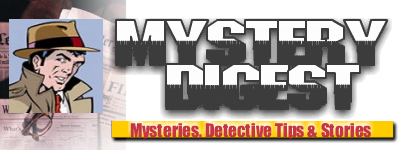
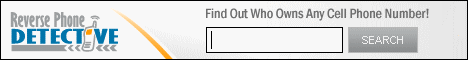
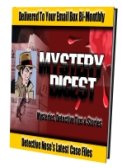 Don't miss another one of our free bi-monthly Mystery Digest newsletters. Subscribe and receive two minute mysteries, mystery puzzles and other interesting articles two times a month.
Don't miss another one of our free bi-monthly Mystery Digest newsletters. Subscribe and receive two minute mysteries, mystery puzzles and other interesting articles two times a month.
Comments
Feel free to leave a comment...
and oh, if you want a pic to show with your comment, go get a gravatar!